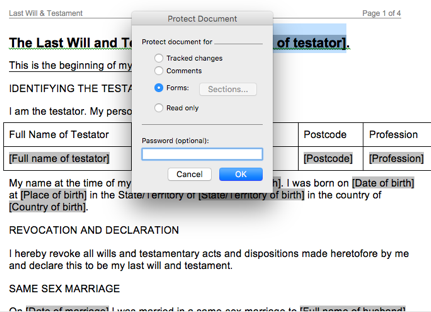
Many of the docDownload documents are written in the "Forms" format. This means that, if they are "locked", you can just go through the document with the {TAB} key & fill in the information required to complete the document.
The best way to deal with locking and unlocking is:
1. If the document is Locked, Unlock it;
2. Make any changes you need, such as deleting paragraphs that are not required;
3. Place your cursor at the end of the last line of the document;
4. Lock it;
5. Now you are ready to fill in the required information using {TAB} to move down the document.
To lock a document:
Tools > Protect > Forms > OK
To unlock a document:
Tools > Unprotect
For further Microsoft discussion https://support.microsoft.com/en-us/topic/lock-unlock-a-form-40937c90-b0...
